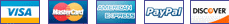Our Blogs
Our every actions and thoughts.
Warning: Undefined variable $title in /var/www/vhosts/hostspacer.com/httpdocs/pages/blogs/index.php on line 13
Deprecated: preg_split(): Passing null to parameter #3 ($limit) of type int is deprecated in /var/www/vhosts/hostspacer.com/httpdocs/includes/functions/sbfuncs.php on line 203

News Ticker JQuery Plugin
/*
* NewsTicker Plugin v1.0.
* Copyright(c) 2009 Host Spacer Pvt. Ltd.
* Contact us at info@hostspacer.com
* Author: Shivasis Biswal (Krushna)
* Usage:
* $(document).ready(function(){
* $('#ticker').newsticker();
* });
*
*/
;(function ($) {
$.fn.newsticker = function (opts) {
let settings = $.extend({}, $.fn.newsticker.defaults, opts);
return this.each(function () {
let ths = $(this);
let news = [];
let i = -1;
let timeout;
let buttons = ['btnplay', 'btnpause', 'btnprev', 'btnnext'];
function create() {
$(ths).hide();
let styles = '';
let controls = '';
let container = '
'+
'
';
$('head').append(styles);
$(container).insertAfter(ths);
if(settings.button){
$('#ticker_container').append(controls);
}
if(settings.place == "right"){
$('#controls').css({ float: 'left' });
$('#newscontent').css({ float: 'right' });
} else {
$('#controls').css({ float: 'right' });
$('#newscontent').css({ float: 'left' });
}
$(ths).children().each(function (el) {
news[el] = $(this).html();
});
wrapperWidth = $('#newscontent').width();
contentWidth = $('#news').width();
fading();
}
function fading() {
if (i == news.length - 1) { i = 0 } else { i++; }
if (settings.type == "fade") {
$("#news").fadeOut(settings.fade_speed, function () {
$("#newscontent").html(''+
''+
'
' + news[i] + "
");
$("#news").fadeIn(settings.fade_speed)
});
}
timeout = setTimeout(fading, settings.duration);
}
create();
let pause = settings.pause;
$('#controls .icon').each(function(){
if(settings.color){
$(this).css({ color: settings.color });
}
if(settings.hovercolor){
$(this).hover(function(){
$(this).css({ color: settings.hovercolor });
},
function(){
$(this).css({ color: settings.color });
});
}
});
// buttons action
$("#" + buttons[0]).click(function (e) {
e.preventDefault();
fading();
$(this).hide();
$("#" + buttons[1]).show();
return false;
});
$("#" + buttons[1]).click(function (e) {
e.preventDefault();
clearTimeout(timeout);
$(this).hide();
$("#" + buttons[0]).show();
return false;
});
$("#" + buttons[2]).click(function () {
if (i == 0) { i = news.length - 1 } else { i--; }
$("#newscontent").html('' + news[i] + "
");
if(settings.auto_play){
let newtimeout = 10000;
clearTimeout(timeout);
setTimeout(function(){
$("#" + buttons[0]).trigger("click");
}, newtimeout);
}
if (settings.auto_stop){
$("#" + buttons[1]).trigger("click");
return false;
}
});
$("#" + buttons[3]).click(function () {
if (i == news.length - 1) { i = 0 } else { i++; }
$("#newscontent").html('' + news[i] + "
");
if(settings.auto_play){
let newtimeout = 10000;
clearTimeout(timeout);
setTimeout(function(){
$("#" + buttons[0]).trigger("click");
}, newtimeout);
}
if (settings.auto_stop){
$("#" + buttons[1]).trigger("click");
return false;
}
});
$(document).on("mouseover", '#news', function(){
if(pause){
$("#" + buttons[1]).trigger("click");
return false;
}
});
$(document).on("mouseout", '#news', function(){
$("#" + buttons[0]).trigger("click");
return false;
});
});
};
$.fn.newsticker.defaults = {
fade_speed: 500,
duration: 3000,
auto_play: true,
auto_stop: true,
type: "fade",
pause: true,
button: true,
place: "left",
color: "#999",
hovercolor: "#333"
};
})(jQuery);
#ticker_container {
font-family: Arial, "Helvetica Neue", Helvetica, sans-serif;
background: #FFFFFF;
border: 1px solid #f00;
-webkit-border-radius: 5px;
-moz-border-radius: 5px;
border-radius: 5px;
}
#newscontent {}
#controls {}
#news { color: #777; padding: 5px 10px; }
.icon { margin-left:5px; padding: 3px; font-weight: bold; font-size: 16px; width: 24px; height: 24px; }
.icon-pause:hover { background: #e3e3e3; }
.icon-play:hover { background: #e3e3e3; }
.icon-prev:hover { background: #e3e3e3; }
.icon-next:hover { background: #e3e3e3; }
How to use?
Basic Use:
$(document).ready(funcion(){
$('#ticker').newsticker();
});
Advanced Use:
Auto Play: true, falseThe news ticker will run automatically from strart also after some time of any action on news ticker.
$(document).ready(funcion(){
$('#ticker').newsticker({ auto_play: true});
});
Auto Stop: true, false
$(document).ready(funcion(){
$('#ticker').newsticker({ auto_stop: true});
});
Place: left, right
You can place the news leftside and rightside of buttons
$(document).ready(funcion(){
$('#ticker').newsticker({ auto_play: true, auto_stop: true, place: 'left'});
});
Pause: true, false
On mouse over the news ticker will stop.
$(document).ready(funcion(){
$('#ticker').newsticker({ auto_stop: true, place: 'left', pause: true});
});
button: true, false
True will show buttons and false will hide buttons.
$(document).ready(funcion(){
$('#ticker').newsticker({ auto_stop: true, button:false});
});
HTML
News Ticker JQuery Plugin!
- Lorem ipsum dolor sit amet, consectetur adipisicing elit, sed do eiusmod tempor incididunt ut labore et dolore magna aliqua.
- A quick brown fox jumps over the lazy dog.
- Early to bed and early to rise make man healthy wealth and wise.
- Failure is the pillar of success.
- Coding is like poetry. Love it or leave it.